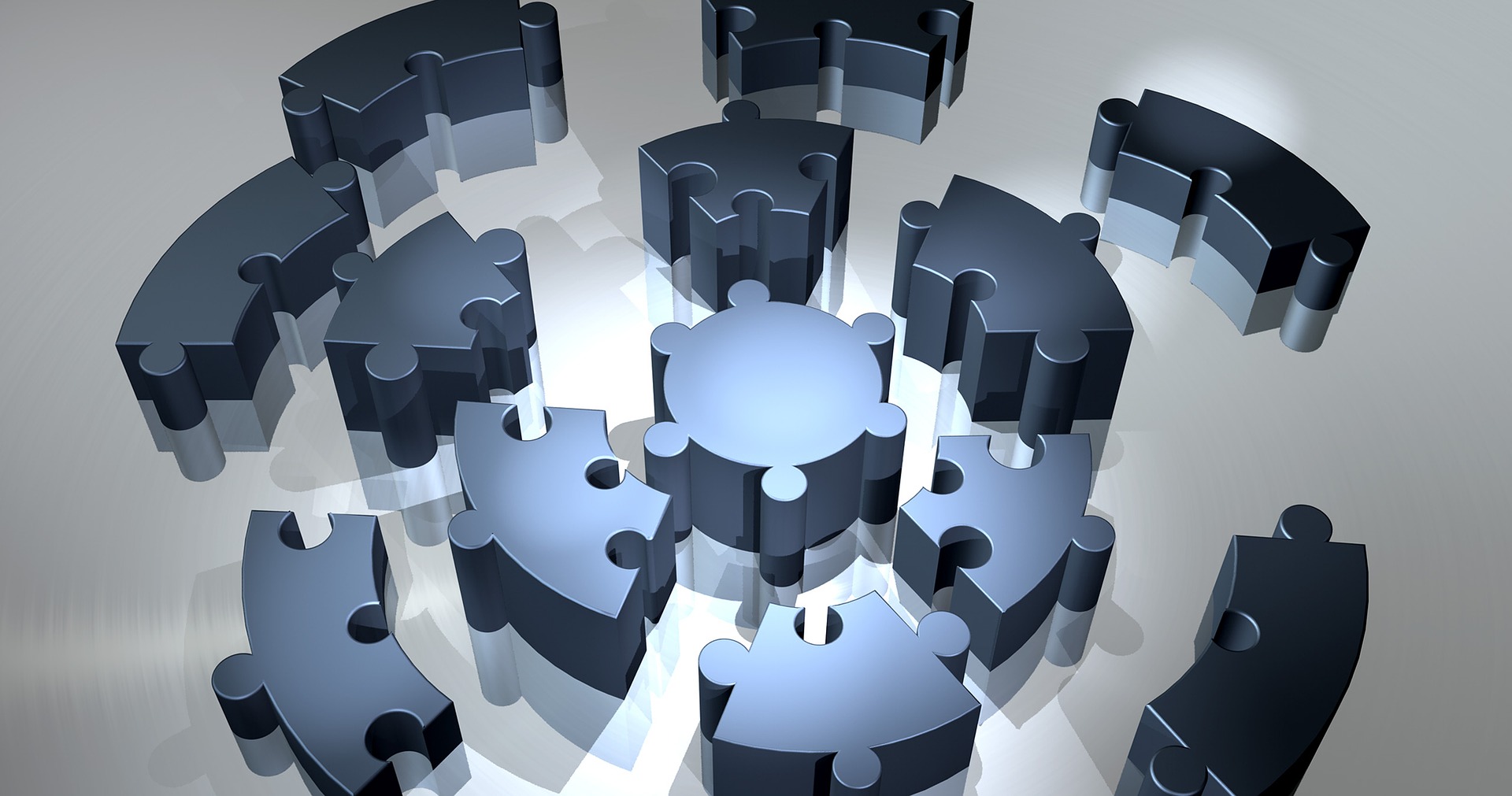We all know that being a sales rep is a tough job. Cold calls, emails, and no shows can often make a long day even longer.
In today’s virtual selling world, many sales reps have embraced video prospecting in order to help keep the human connection while working remotely.
Video prospecting:
- Helps you stand out and earn 3x more responses
- Puts a face to the name with potential clients while remote
- Saves time by showing, not just telling
- Let’s you explain high level and complex topics simply
- Accelerates deal cycles (some companies even cut their deal cycles in half with video)
But one of the biggest advantages of video prospecting is the ability to analyze video analytics and turn them into actionable insights and practices.
Using Prospecting Video Analytics to Your Advantage
From prospecting to sending out follow-ups, demos, or pricing proposals—using video for sales is moving from exploration to serious investment for most organizations.
If you’ve chosen to use an enterprise video platform to record, create and host your videos, then you’re already on the right track. Most video platforms have analytics built right into their product. With Vidyard video analytics, for example, you’re able to see:
- Viewer identification
- Demographic tracking
- Performance metrics (like views over time and aggregate attention spans)
- Viewer device metrics
Knowing who watches the videos that you send out is incredibly important. You could send it to one prospect, but see through video analytics that they watched the video three times. Or you could see through video analytics that other people from the same company watched the video, which means your prospect saw the value and wanted to share.
If a potential customer watched the majority of a prospecting video you sent them, that means that they’re interested in what they are viewing and are a qualified lead. Especially these days, with our ever-shrinking attention spans, if someone takes the time to watch the whole video that you’ve sent them, it’s a surefire sign that they would be worth a follow-up call.
Knowing how long they watched your video is also important. If you are sending out prospecting videos and most people only watch 75% of the duration, then based on that performance metric you know that you should probably shorten your prospecting script.
Demographic tracking can be helpful in terms of monitoring both your sales and marketing videos. If someone comes in from a new area or industry then perhaps it’s time to consider expanding your efforts.
Viewer device metrics help you understand better what forms of content your audience wants. If the majority of your viewers are watching from mobile devices, then you better make sure that your website and video formats are all mobile-friendly.
Gaining Actionable Insights from Video Analytics
By analyzing the information and drawing conclusions from your video analytics, you’ll be able to gain actionable insights that can guide your strategies moving forward.
If your demo or explainer videos are showing rising viewing numbers, then an actionable insight could be to hone in on that information and make more demo videos for your customers. They clearly have an interest in how your product works. Focus on what your potential customers’ pain points might be. Think “How can I help them?” and then create videos based on that.
Understanding who your audience is, what their pain points are, and what they are responding to will help you make calculated decisions and spend marketing dollars in the right direction.
Want to learn more about video analytics and how they work? See Vidyard’s video analytics in action: https://www.vidyard.com/video-analytics/

Alanna is the Content Marketing Manager at Vidyard, a digital illustrator, and lover of all things video. Outside of office life, she can be found searching for that perfect cup of coffee or getting cozy with a good book.